Add News
To add an announcement or news item, click on the  News Items under Tools. This action will take you to the News Items page. Click on the Add News Item button. This will open an Add News Item pop-up box.
News Items under Tools. This action will take you to the News Items page. Click on the Add News Item button. This will open an Add News Item pop-up box.
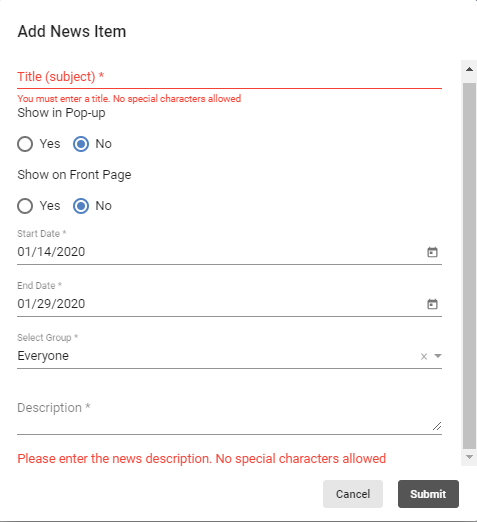
Fields with the asterisk are required.
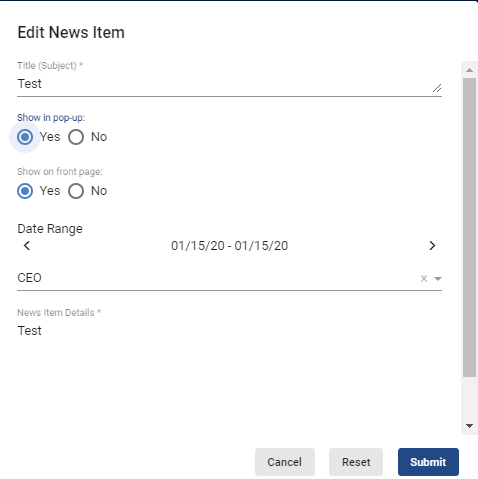
Once you’re done editing the news item, click on the  button.
button.
The news item will be added to the News Items list.
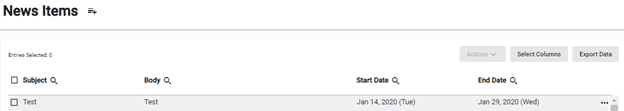
If the Show in Pop-up option is selected, the user will see the pop-up box with the news item upon login and will have to acknowledge it to proceed.
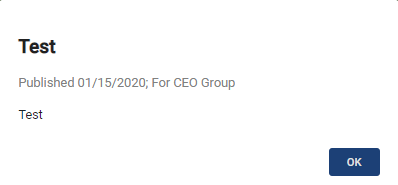
If the Show on Front Page option is selected, the news item will populate under News in the homepage.
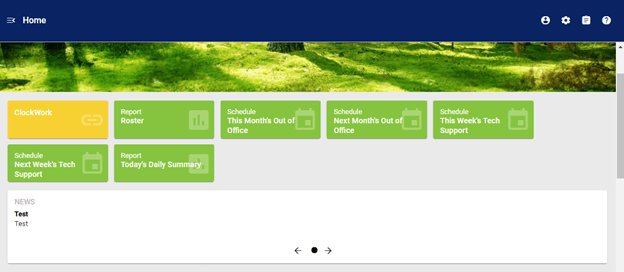
Video Tutorial: Add News Item
How do I create a news item in Physician Scheduling: A short video of creating a news item