Adjusting User Access to a Dynamic Report
Click on the  Dynamic Reports option under Tools in the Physician Scheduling main sidebar menu.
Dynamic Reports option under Tools in the Physician Scheduling main sidebar menu.
This action will take you to the Dynamic Reports page.
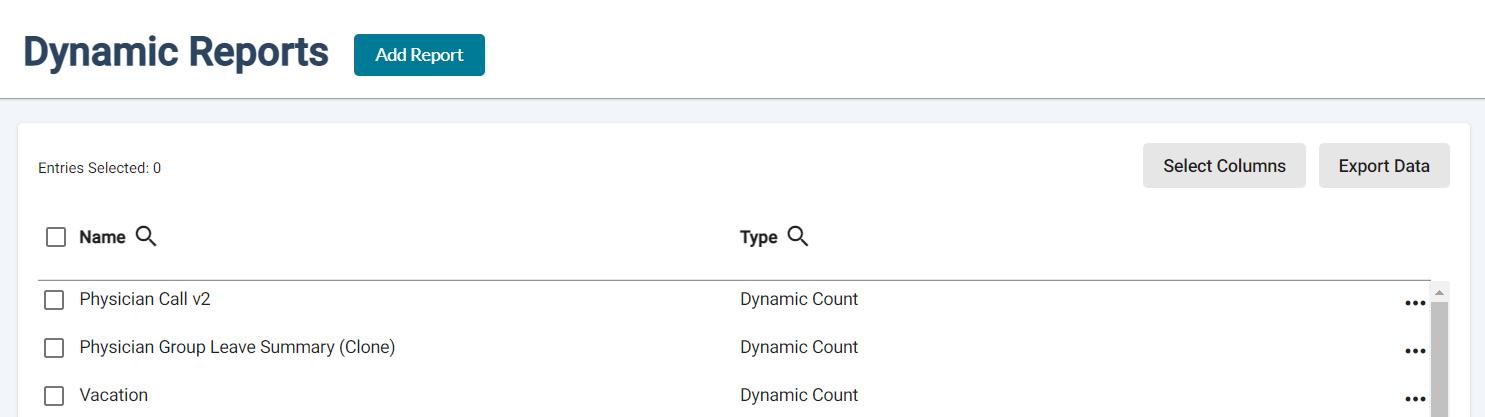
Click on the  icon next to the report whose access you would like to adjust. Choose the
icon next to the report whose access you would like to adjust. Choose the  Adjust Access option.
Adjust Access option.
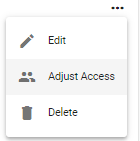
This action will take you to the Adjust Access page.
From the Configured Access Groups, check all the  to the left of the groups you want to give report access. Once you’re done, click on the
to the left of the groups you want to give report access. Once you’re done, click on the  button.
button.
Video Tutorial: Access and View Dynamic Report
How do I view a dynamic count report in Physician Scheduling: A short video of viewing a dynamic report