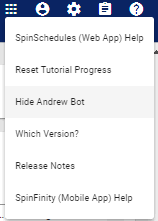Andrew Bot
Whenever the user is logged in, they may refer to Andrew Bot for any questions related to the system.
The bot sits on the bottom right of the screen.

By clicking on the bot, a help box where you can type in your question will pop open.
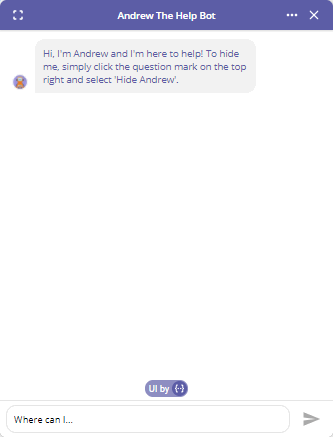
Once you’re done, click on the  button.
button.
If this is the first time the user accesses Andrew Bot, it will request that you accept the system’s Privacy Policy before continuing. Click on the  button to continue. Click on the
button to continue. Click on the  button to close the help box.
button to close the help box.
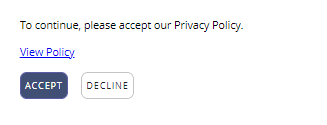
If you choose to continue, the bot will provide you with an answer.
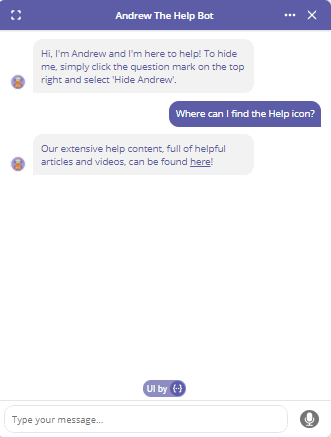
Hiding Andrew Bot
To hide the help bot from the screen, navigate to the Help icon in the upper right corner of the Homepage.
![]()
Click on the  Help button then choose the Hide Andrew Bot option.
Help button then choose the Hide Andrew Bot option.