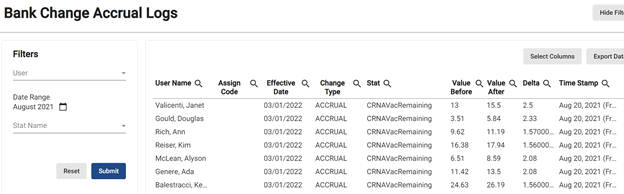Bank Change Accrual Logs
When accrual reconciliations are run by the system, they are registered and logged in the Bank Change Accrual Logs.
Viewing Accrual Logs
Click on the  System Logs icon in the upper right corner. Select the Bank Change Accrual Logs option.
System Logs icon in the upper right corner. Select the Bank Change Accrual Logs option.
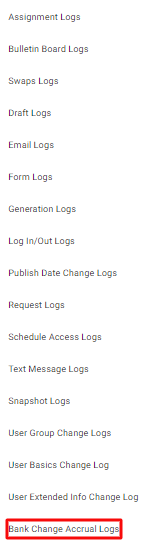
To search for a particular log, navigate to the Filters section and select a user from the User drop-down menu, a date range from the Date Range widget, and an option from the Stat Name drop-down menu.
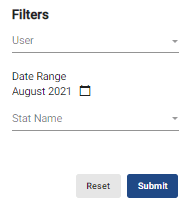
When done, click on the  button.
button.
The system will then display a list of accrual change reconciliation logs.