Deleting a Compatibility
In the Swap/Bulletin Compatibility page, click on the  icon next to the compatibility you would like to delete. Select the
icon next to the compatibility you would like to delete. Select the  Delete option.
Delete option.
Alternatively, you may search a particular assignment compatibility by navigating to the Filter by Assign tool in the left side of the page then selecting an item from the Assignment drop-down menu.
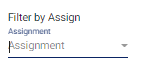
The system will populate the list widget with compatibilities associated only with the assignment in question.