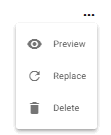Managing Intranet Items
To upload and/or manage Intranet Editor documents, click on the  Document Manager icon.
Document Manager icon.
This action will take you to the Document Manager page.
To add a new document, click on the Add Document button.
In the Upload File page, drop a document in the Drop files here! box or click on Choose Files to select an item from your computer.
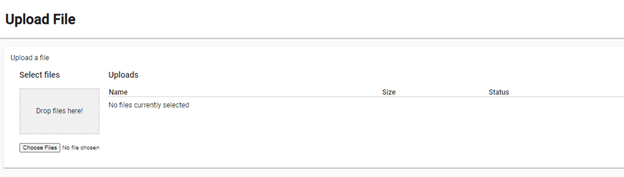
When the document is uploaded, the system will prompt a pop up alert.
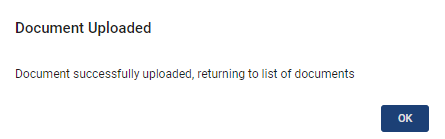
To preview, replace, or delete the uploaded file, click on the  icon next to the document and select the desired option.
icon next to the document and select the desired option.