Open a Schedule
In the Physician Scheduling main menu, click on the  Schedules option. This action will populate a flyover menu with a list of schedules. Choose a schedule from the list.
Schedules option. This action will populate a flyover menu with a list of schedules. Choose a schedule from the list.
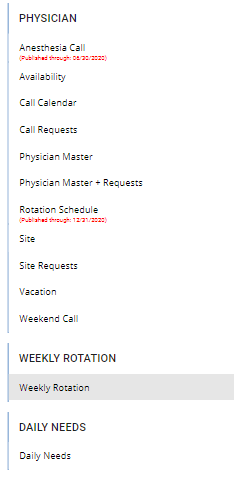
This will take you to the schedule’s page. If you are already on a schedule page, a message will appear asking whether you want to open the schedule in a new tab. If you select  a new browser tab will open, keeping both schedules open at once in multiple tabs. If you select
a new browser tab will open, keeping both schedules open at once in multiple tabs. If you select  the schedule will open in your current browser tab.
the schedule will open in your current browser tab.
Cells will be highlighted as the mouse cursor navigates the grid schedule.
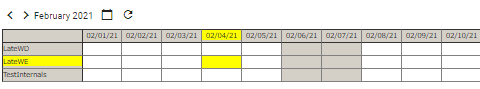
When viewing the schedule, you may hide or collapse the top menu by clicking on the  button.
button.
![]()
The system will hide both the menu and the top banner.
To display the hidden menu, click on the  button.
button.
![]()