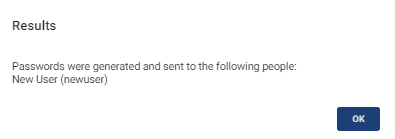Regenerating and Re-emailing Passwords
To regenerate passwords and send out new email notifications, click on the  icon next to the generated password you would like to change in the Generate & Email Passwords page.
icon next to the generated password you would like to change in the Generate & Email Passwords page.
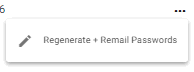
Select  Regenerate + Remail Passwords.
Regenerate + Remail Passwords.
Before proceeding with the task, the system will request that you confirm.
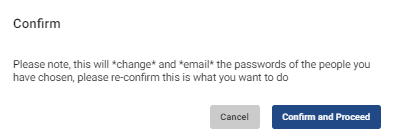
When done, the system will confirm the action with a pop-up box.