Requests
The  Requests option is located in the left side menu and is where users can enter, edit, and cancel requests. If you do not see the
Requests option is located in the left side menu and is where users can enter, edit, and cancel requests. If you do not see the  Requests option in the menu, either your system does not use the Requests feature or you have not been granted access to make requests.
Requests option in the menu, either your system does not use the Requests feature or you have not been granted access to make requests.
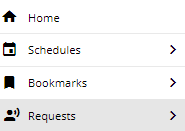
The request feature has different views available:  List
List  Calendar
Calendar  Split
Split
The list view is the default view for users with access to approve requests. The calendar view is the default view for users with access to make requests. You can change your default view through My Profile.
Video Tutorial: Schedule Views
What are the view options for requests in Physician Scheduling: A short video of viewing requests
See the following topics for more information.