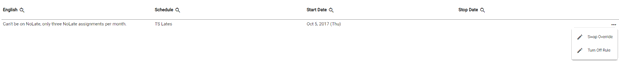Scheduling Rules
Under  Scheduling Rules, you can view rules associated with specific assignments. To set rules to be ignored during swaps and bulletin board pickups, the admin user can select the
Scheduling Rules, you can view rules associated with specific assignments. To set rules to be ignored during swaps and bulletin board pickups, the admin user can select the  Swap Override option after clicking on the rule in question.
Swap Override option after clicking on the rule in question.
To deactivate a rule, select the  Turn Off Rule option.
Turn Off Rule option.