Submitting a Swap Suggestion
To suggest a swap on any available Bulletin Board shifts, click on the  icon next to the shift in question.
icon next to the shift in question.
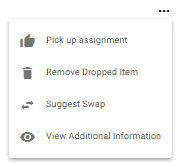
Select the  Suggest Swap option.
Suggest Swap option.
This action will take you to the schedule in calendar view, allowing you to select one of the users’ assignments to suggest a swap.
Select a shift then complete the New Transfer pop-up box.
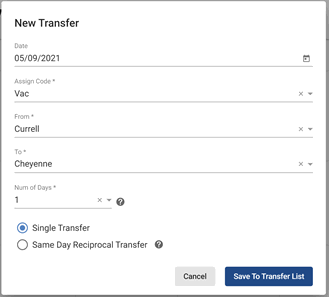
When done, hit the  button.
button.
In the main Suggest a Swap page, click on the  button.
button.
This action will open a New Swap Suggestion confirmation pop-up window. Once all details are reviewed, hit the  button.
button.
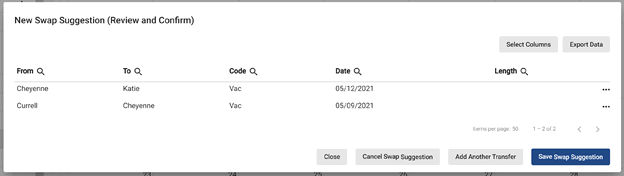
The system will then request that you name the suggestion for reference.
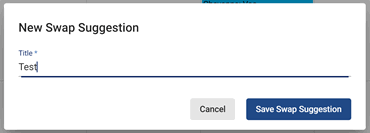
When done, hit  .
.
The system will then email the user that owns the Bulletin Board assignment to alert that a swap suggestion was made.
The user must be logged in to accept the suggestion.