Vacation Reconciliation
Vacation Reconciliation is a tool that allows administrators to reconcile user vacations for particular stats (or banks) within a certain time frame. It can be used to reconcile yearly or accrual banks.
Adding a New Reconciliation
To add a new vacation reconciliation, navigate to the left menu and select the  Vacation Reconciliation option.
Vacation Reconciliation option.
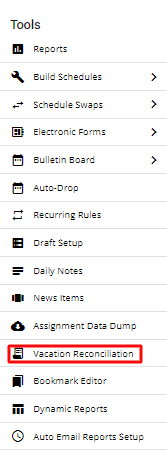
In the Vacation Reconciliation page, click on the  Add Reconciliation icon. This will prompt a Vacation Reconciliation pop-up window.
Add Reconciliation icon. This will prompt a Vacation Reconciliation pop-up window.
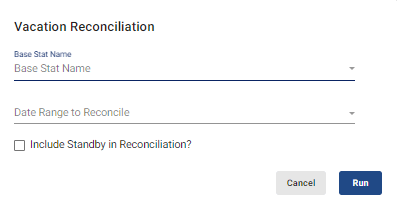
Select an option from the Base State Name drop-down menu and the period from the Date Range to Reconcile drop-down menu.
If you would like to deduct standby assignments, select the  Include Standby in Reconciliation? option.
Include Standby in Reconciliation? option.
If left unchecked, the system will only deduct approved leave.
When done, select the  button. This will prompt the system to run the reconciliation for selected parameters.
button. This will prompt the system to run the reconciliation for selected parameters.
When done, a pop-up window with details from the reconciliation will be displayed.
The reconciliation can be run for yearly banks, which will produce results such as these:
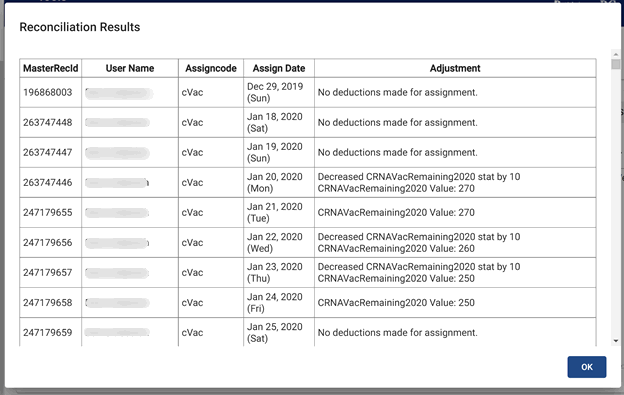
Or for accrual banks, which will produce results such as these:
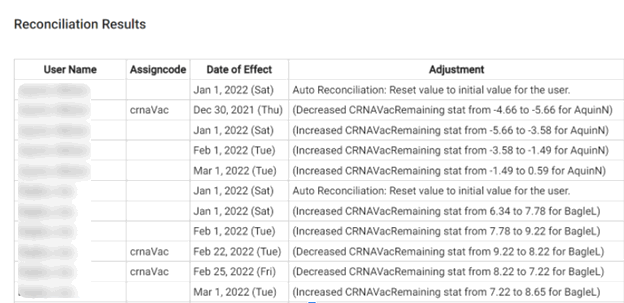
Viewing Reconciliation Details
To review details associated with a particular reconciliation, click on the  icon next to the reconciliation in question.
icon next to the reconciliation in question.
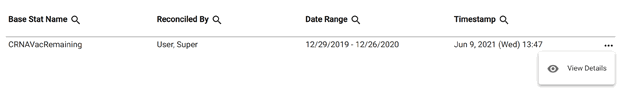
Select the  View Details option.
View Details option.