Viewing Draft Logs
To view draft logs, navigate to the  System Logs icon in the upper right corner of the homepage.
System Logs icon in the upper right corner of the homepage.
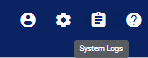
Click on the Draft Logs option.
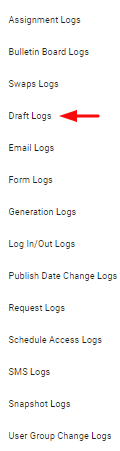
This action will take you to the Draft Logs page where you have access to drafts, users, and related details, as well as a Filters search feature.
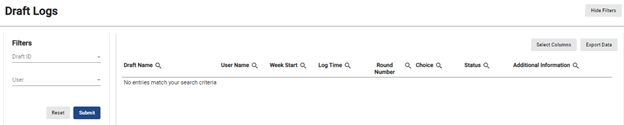
To look for a draft by draft ID (name of draft), navigate to the Draft ID drop-down menu under Filters.

Check the  next to the draft ID(s) you’re looking for.
next to the draft ID(s) you’re looking for.
To search for a draft by user, navigate to the User drop-down menu.
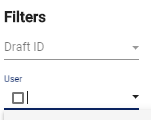
Check the  next to the user(s) you’re looking for.
next to the user(s) you’re looking for.
When you’re done, click on the  button. That will prompt the system to populate a list of logs that match your filters.
button. That will prompt the system to populate a list of logs that match your filters.