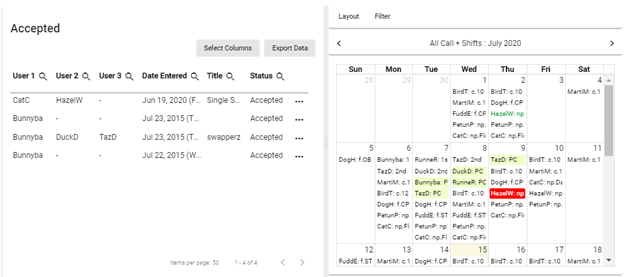Viewing a Swap
To view a scheduled swap, the system offers three different format options.
To view swaps as a list, click  Schedule Swaps and select the name of the desired schedule. This action will take you to the schedule’s page where you can see a list of swaps.
Schedule Swaps and select the name of the desired schedule. This action will take you to the schedule’s page where you can see a list of swaps.
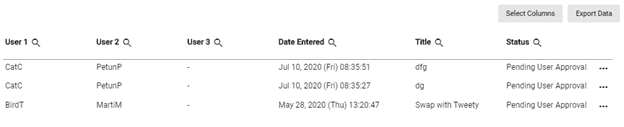
To see the swap schedule in the calendar format, click on the  Calendar icon. This will prompt the list of swaps to appear as items in a calendar format.
Calendar icon. This will prompt the list of swaps to appear as items in a calendar format.
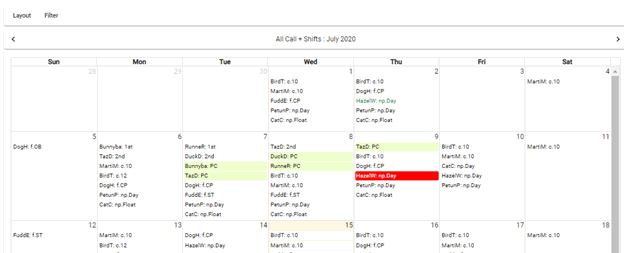
To show all swaps as both a list and a calendar, click on the  Split icon.
Split icon.