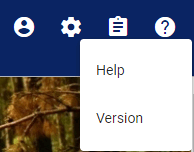How to Access Desktop Content
SpinSchedules is the desktop version of the SpinFinity app. Follow the instructions below to access the SpinSchedules help documentation.
Open the SpinSchedules app on your computer. The login page will appear. Enter your login credentials and tap Login to log in to SpinSchedules.
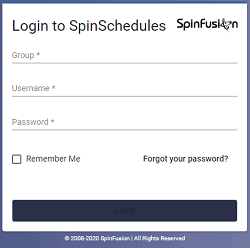
Tap the  help icon in the upper right corner of the home screen to display the help menu.
help icon in the upper right corner of the home screen to display the help menu.
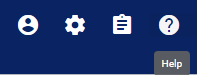
Tap Help to display SpinSchedule's help documentation.