Reports
To generate reports from you system, navigate to the Reports button on the bottom of the home page or via the side menu.
You will see the reports available for you system, each under their own section that can be expanded by clicking on the section's name. You can select an individual report by clicking the report's name.
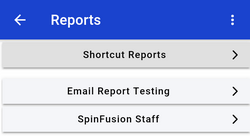
Certain reports, such as Rosters or Daily Summarys, will open an external browser and automatically download the PDF to your device's designated downloads folder.
Other reports will require you to designate Start and End dates and will give you the change to generate the report for specific Users or User Groups.
Tapping Generate on this page will open an external browser and automatically download a PDF.
You can also tap on the Generate and Email button to have the report emailed to your system address.
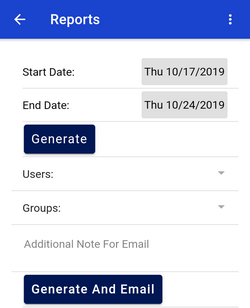
Video Tutorial: Generate Report
How do I generate a report in SpinFinity: A short video of how to generate a report
