Staff Contact Info
The Staff Contact Info section is available on the side menu. It is a phone and email directory for your whole system.
The main screen allows you to search for any person in the system to quickly contact them. You can also begin typing a person's name in the Search bar to filter the list of contacts.
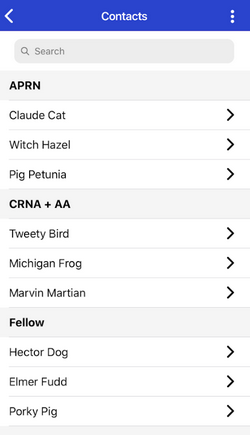
Tapping on a person's name will bring up their contact page.
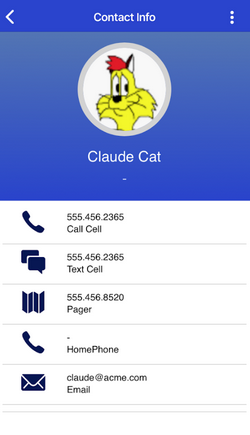
Tapping on the icons will initiate the suggested action. For instance, tapping the phone icon next to Call Cell will bring up your dialer to call the selected contact.
Video Tutorial: Staff Contact
How do I view users' contact information in SpinFinity: A short video to view users' contact information