Swaps
Your swaps can be accessed from the side menu. You will see two tabs, New and View.
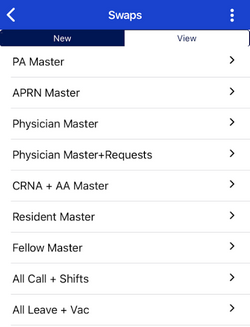
To initiate a new swap, select the schedule name under the New tab.
From there, select your options including the person you wish to swap with, the date, and the number of days.
Tapping the box next to Single Transfer allows you to select the shift you wish to swap. Otherwise, you can choose to transfer the assignment 1-Way (with just your shift going to the selected person) or 2-Way, where you will take that person's shift and they will take yours.
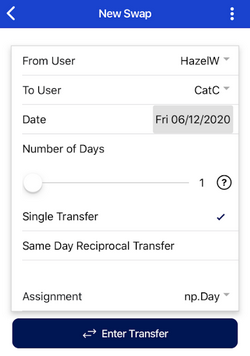
Selecting the View tab will allow you to see all swaps for the system.
Simply select the schedule you wish to view, and you will be sort the results by tapping Swap Type and selecting the type from the dropdown menu.