FAQs
Navigate to Account Settings, either via the Gear icon or the side menu. Tap Change Password, type your new password, and tap Save.
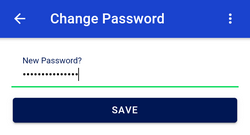
This is done by using the Sync feature. Tap on the link to see a full tutorial. This works for both Android and iOS.
Open your Account Settings and tap the existing picture. This will open your device's image viewer, and you can select a new image from here.
Yes! This option is found under the SpinFinity Settings, in the Gear menu on the home page. Select your default schedule, then check the box next to "Open Default Schedule On App Start".